Editor's review
Every file under the Windows operating system has certain attributes attached to it. At times you may need to change the associated attributes of multiple files at one go. For example you may wish to make a whole bunch of files read only, when sharing them. Now this function can be achieved with the help of the Attribute Manager 4.94 application. The tool comes with a whole set of well thought out features that allow you to change nearly every other attributes associated with a file with effortless ease.
The Attribute Manager 4.94 application opens with a classical grey themed interface with most options placed in the top menu bar. To change attributes associated with a group of files, please select the relevant folder and then move the respective tab to work on the attributes. For example you can head to the Set Date Time tab to make changes on the time parameters like when the files were created or modified. If you wish you can increment all the time parameters too by a given variable. In the main Attribute tab you get the option to make the files indexed or mark those as System or offline as be your need. At any point of time you can make all the files hidden or choose to gray out any specific option that you do not wish to cover. The tool allows you to create templates for applying on other folders in one go. At less than a megabyte, the setup file of this program can be downloaded within a minute and installed too.
In case you ever need to change the attributes of multiple file in Windows the Attribute Manager 4.94 application should be your first call. We mark it with a score of three ratings stars for its overall usability.


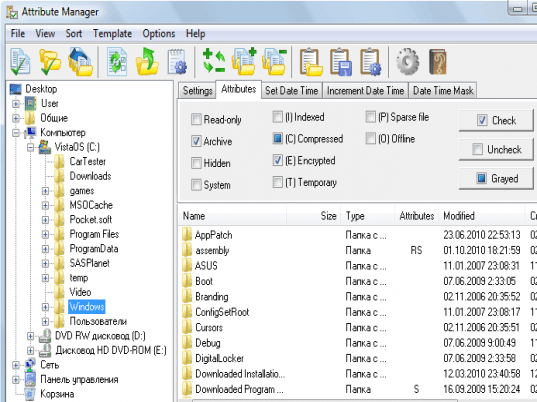
User comments